Warning
If you want Micronet to calculate a kit item's prices using markups, you must use the Recalculate Kit program on the Kitting menu (refer to "Kitting - Recalculate Kit").
Use this option to view the aggregated buy and sell prices for a kit's component items, including non-inventory items. The buy price for each component item is totalled to give average costs for the whole kit item, while the wholesale and retail sell prices for each component item are also totalled to give sell prices for the whole kit item.
Updating a kit's buy and/or sell prices via this option updates the prices for the kit item on the Item Update screen - Sell Price tab, including actual markups (refer to "File - Inventory - Sell Price").
|
|
|
Warning If you want Micronet to calculate a kit item's prices using markups, you must use the Recalculate Kit program on the Kitting menu (refer to "Kitting - Recalculate Kit"). |
To view or update aggregated component prices for a kit item:
Refer to "File - Inventory - Kit".
Micronet displays the Addition of Component Pricing screen. All the sell prices and average cost prices for the kit's component items, including non-inventory items, are aggregated and displayed.
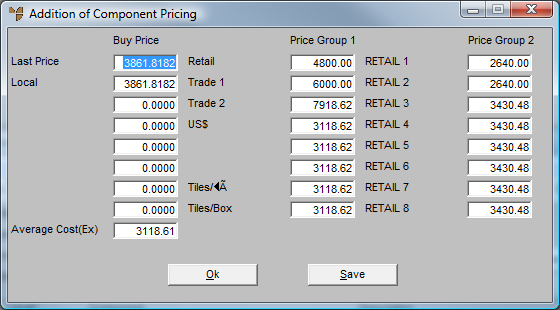
Micronet saves the kit prices and updates the prices on the Item Update screen - Sell Price tab. It also recalculates the Actual Markups on that screen from the prices you have entered.